Manage Aplus.net Account
Ascension Lutheran Church has a Web Hosting plan with Aplus.net out of San Diego California. Our account information is as follows:
- Hosting Plan: The Business Class Plan V1 (YR) UNIX Legacy.
- Registration Number: AP2181212185
- Password: All4One (Case sensitive)
- Account Pass Phrase: Luther
- Domain Name: www.AscensionLutheranOgden.org
- Annual Domain Renew Date: August 22
Domain Registration
What is "Domain Registration"? A domain name is the registered name of a web site. Ours, as listed above, is "AscensionLutheranOgden.org". Each owner of a Domain Name must re-register their domain name each year. Domain registration is a manual process which requires someone to submit a request to register the domain name. Thankfully, our hosting provider has an Automatic Renewal option which make it easy to renew our domain name registration each year. The key to Automatic Renewal is to ensure there is a valid credit card on file and the expiration date of the credit card is kept current.
Currently, the credit card on file is the personal card of Craig Butts. This will be changed in the future to the Church Credit Card which the Church Property Manager has. Currently, the Church Property Manager is the only person authorized to have a Church Credit Card.
Important: The Expiration date of the Credit Card must updated every year.
Update Credit Card and Expiration Date
Follow these steps to update the Credit Card or the Credit Card Expiration Date:
- Log into www.aplus.net using the Registration Number and Password listed above.
- From the Aplus Control Panel click on "My Account" in the menu bar.
- Next, click on the "Payment Information" icon.
- The Credit Card information is listed in the "Modify Payment Information" section.
- Update the Expiration date and click "Update".
Hosting Provider Point of Contact
Our agreement with Aplus.net requires we provide them with a Point of Contact (POC) at the church who is responsible for our account. We must also provide a POC for our Domain Name. Both POCs can be managed through the Aplus.net Control Panel. If the POC for either needs to be updated, follow the steps listed below:
Domain Name POC:
- Log into www.aplus.net using the Registration Number and Password listed above.
- From the Aplus Control Panel click on "Domain" in the menu bar.
- Click on "ascnesionlutheranogden.org" in the list of domains.
- Click on "Manage Domain Contact".
- Update the First and Last Name field only. The remainder of the information should not have to be updated.
Account POC:
- Log into www.aplus.net using the Registration Number and Password listed above.
- From the Aplus Control Panel click on "My Account" in the menu bar.
- Click on "My Info"
- Update the First and Last Name and Personal Telephone number fields. The remaining should not have to be updated.
Technical Support
Aplus.net can be reached at the following phone numbers:
- Technical Support can be reached at: 1-888-301-2516 and is open 24hrs a day and 7 days a week.
- Customer Service can be reached at: 1-877-275-8763 Menu options: (2-1-1-4)
Web Site Logging
A new option that was added to our hosting plan was the ability to enable Logging of all transactions on our web site. Enabling this option requires a password. The Logging Password is: Luther (case sensitive)
Email Accounts
Our Hosting Plan includes 250 email mail boxes. This enables us to provide email services for the following email accounts:
- This email address is being protected from spambots. You need JavaScript enabled to view it.
- Password: gracefaith
- This email address is being protected from spambots. You need JavaScript enabled to view it.
- Password: 1Fine#Day (Case Sensitive)
- This email address is being protected from spambots. You need JavaScript enabled to view it.
- Password: The Financial Secretary maintains the PW
Additionally, our hosting plan allows us to create Email Groups. Currently, there are two email groups. They are:
- This email address is being protected from spambots. You need JavaScript enabled to view it.
- No Password as this is not an actual email account, but simply a Forwarding Group that contains a list of email addresses.
- This email address is being protected from spambots. You need JavaScript enabled to view it.
- This address hides the email address of the current Webmaster: This email address is being protected from spambots. You need JavaScript enabled to view it.
For information about how to add a new or modify an existing Email account or to learn how to setup Microsoft Outlook as your email client - see the "Manage Email Accounts" document in the Restricted Section.
Databases
Our hosting plan also provides us with an MySQL relational database. We currently have two database accounts (out of a maximum of 25) which are used by our web site content management software. The database accounts are:
- Database Name: dostlie
- Account Name: dostlie
- Password: All4One
- Database Name: dostlie-2
- Account Name: dostlie-2
- Password: All4One
- Database Name: joomla3_dostlieie916577
- Account Name: dostlieit916577
- Password: Time2Play#
Web Site Content Management Software
The content of Ascension's web site is managed by an open source content management system (software) called Joomla. The Joomla software enables us add content (news and information) through the web site rather than manually create HTML documents and transfer them to our hosting provider's web server using File Transfer Protocol (FTP). Joomla makes our web site very dynamic so it is extremely important to preview any content (typically referred to as Articles) before you publish the article and make it available to the internet.
For specific information on how to add content to the different sections please refer to the following articles in the Restricted Section:
- How to Add a News Article
- How to an article to the the Front Page
- How to add a Sermon
- How to add an Image Gallery
- How to add images to a gallery
- How to manager user accounts
- How to: Manage Calendar/Events
- How to: Manage Prayer Center
- How to: Manage Article Image/photos